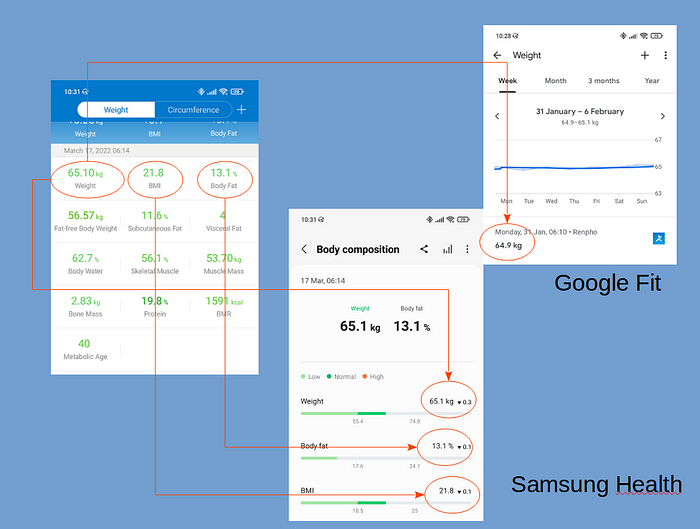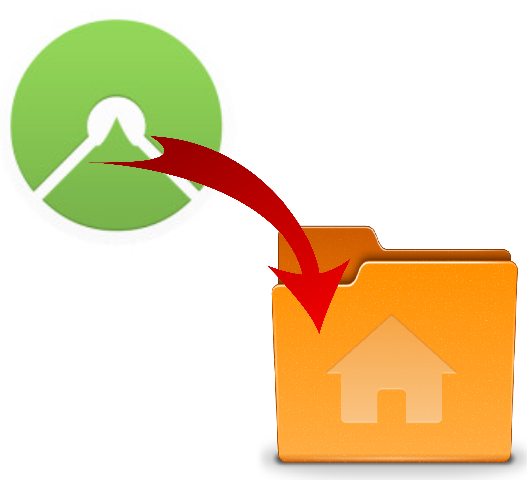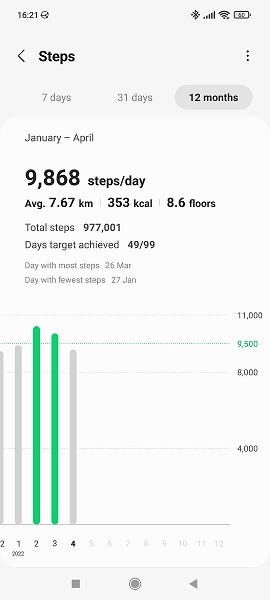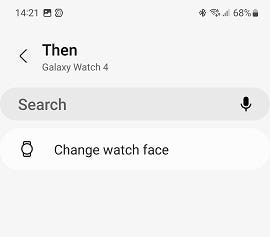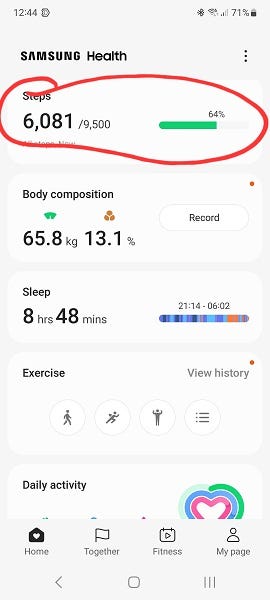Galaxy Watch + Komoot + Hiking: Battery Usage
I like hiking and I use Komoot for planning and navigation during my hikes. So far, Komoot is the best solution which does not require a subscription option I know.
On the other hand, I like my smartwatch — Galaxy Watch 4 (44 mm version), I like to collect statistics in Samsung Health and see useful information during a hike on my wrist.
In the past, I tried Komoot with my Tizen based Galaxy Watch 3 and my experience was very rather negative. Galaxy Watch 4 is a WearOS based watch, and Komoot WearOS app is way better.


Below I focus on battery usage during four mountain hikes I did recently and keep usability questions for another post.
Setup for my Hikes
Common: I have installed Komoot on my smartphone and my smartwatch. For the hikes I turned “always on display” off, everything else stayed as usual (I also got several notifications on my watch during the hikes).
Hike 1:
- Komoot is started on the smartphone in navigation mode (companion app is started on the watch automatically).
- SHealth: hiking exercise is started on the watch
- Link to the hike: https://www.komoot.com/tour/889689180?ref=wtd
Hike 2 and Hike 3:
- Komoot is started on the smartphone in navigation mode (companion app is started on the watch automatically).
- SHealth: hiking exercise is started on the smartphone (SHealth is started on the watch in heart rate sensor mode automatically)
- Links to the hikes:
https://www.komoot.com/tour/892143044?ref=wtd
https://www.komoot.com/tour/899503072?ref=wtd
Hike 4:
- Komoot is not used at all
- SHealth: hiking exercise is started on the watch
- Link to the hike: https://www.komoot.com/tour/902431669?ref=wtd
Disclaimer: these hikes were different, this means different mountains, different days, different weather — different satellite visibility for the watch; for different hikes I go different amount of route notifications; and so on.
So, there are more parameters that impacted battery usage than just my setup as such.
Watch battery drain during the hikes
The graph below shows my galaxy watch 4 (44 mm) battery level over the time (in hours) during my hikes.
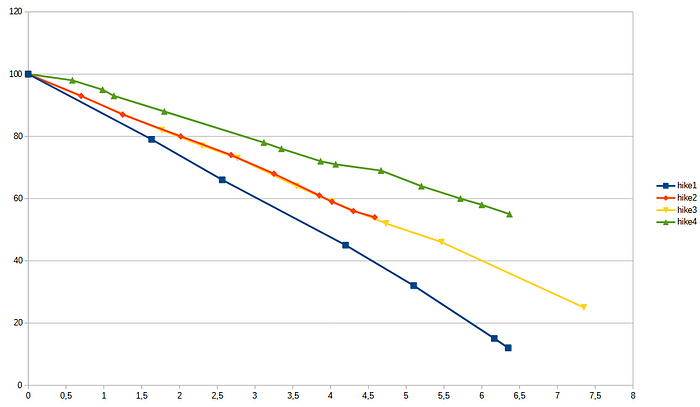
The difference between hike1 and hike 4 — is that during hike 1, I used Komoot for navigation, while during hike 4 — I did not use it all. So, if you do not need navigation instructions on your wrist, better do not use Komoot on the watch — this saves you a lot of battery.
Hikes 2 and 3 look identical from the batter life side —this makes me thinking that the environment did not impact battery usage that much in my tests.
For hikes 2 and 3 I started SHealth from the phone. As a result my watch collected hearth rate data only, but provided no details about ongoing activity like time since start, current altitude, speed (and/or whatever else you configure in Samsung Health). But this saves significant amount of the battery (comparing with hike 1).
Hike 4 graph shows that if you do not need navigation, you can start “hiking exercise” on the watch, and you are fine for a day-long hike (hint: I put “my exercise” on pause between 4 and 5 hours. Therefore, the graph is mostly flat there). You can import your SHealth GPX track into Komoot afterwards, if you want to.
Battery usage by Komoot and Samsung Health
I do not know how exactly battery usage data is calculated — if energy used for GPS, for vibrations, and for screen are associated to the app which is requested them or not.
Therefore, I’m not that sure how one should read the screenshot. Nevertheless these are the values what Samsung Wearable app provided me for the hike 1:

Conclusion
Komoot WearOS app provides rather minor benefits over pure smartphone navigation (at least, for now). Therefore, I personally, will mostly consider it for short hikes (less than 6 hours).
For the longer hikes (like 8 hours) and for the hikes which I just want to record I will use Samsung health watch app.
And when I’m not sure that my watch battery will survive the hike, I will start hiking from my phone.
PS (Komoot + Garmin)
Next summer I used Garmin Venu3 + Komoot for hiking. If you want to see how Garmin experience differs with what I have described above – check “Hands-Free Hiking: Garmin Venu 3 and Komoot. Alps Test”