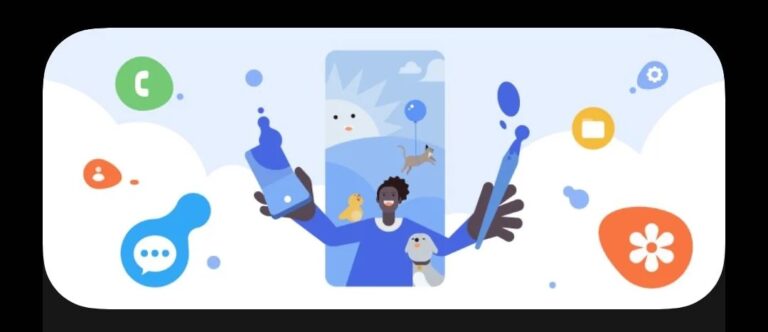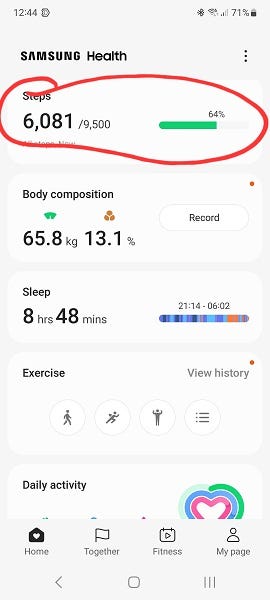Galaxy Watch for Weight Training
Traditional weight training usually includes a set of different exercises to be done one after another. Each exercise is usually repeated multiple times grouped in sets. Like 3 sets of 8 pull-ups in each. Between the sets, you rest for a minute or three. There are variations like super-sets and time (not reps) based exercises, but here I would ignore them.
If you are interested how Garmin Venu 3 solves the same task, check my article "Strength Training with a Garmin: Before You Go to a Gym"
Usually one prepares a training program before the training itself and then follows the plan.
Moreover, depending on the situation one could do more or fewer reps or sets, and use smaller or more significant weight.
Real training results must be recorded to track the progress and to adjust future training.
If you try to implement this approach using Samsung health app and galaxy watch 4 (or 3) you discover that this is not possible. Even not close.
The good news is — there is an app that does exactly what is described above (and even more). The app is called GymRun (I’m just a happy user, no affiliation with the app team).
Note: I also use my galaxy watch for other sport activities, like hiking and for swimming.
GymRun has a smartphone app where you can prepare your training program(s), see the history of training, statistics for total volume, reps, time, etc. If you do weight training, you know what I’m talking about.
But the key feature of GymRun is its smartwatch app (I personally used WearOs and Tizen versions).
Prepare a program using a smartphone app
I will not go in details here, just add few screenshots:
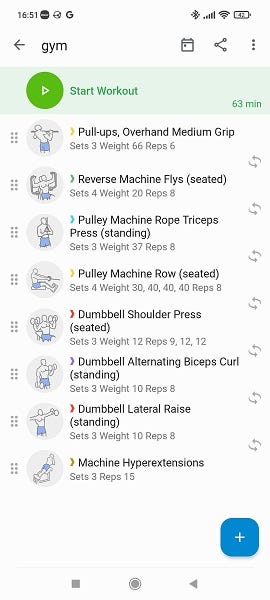
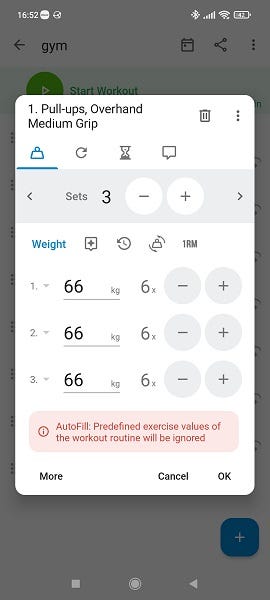
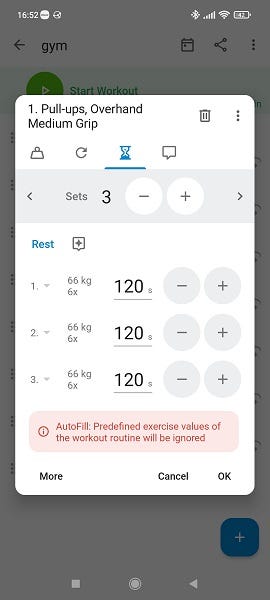
Use Galaxy Watch during a training
You open the app and select the training you have pre-created using the phone and follow the plan.



In my example it looks the following way (for screenshots I did fake training):
- Start training with the first exercise

2. Before, during or after doing a set, you can adjust the weight and reps. If you forgot how the last training looked time you can check the history:
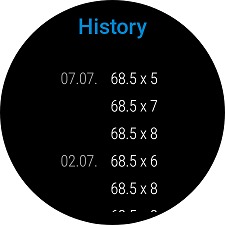
3. Afterward, a rest timer is started. You can reduce or add time or pause the time. At the end, the watch vibrates and shows the next planned set

4. When the set is done, the watch again starts the timer and shows what the next exercise will be (and what weight you configured for the first set of it).
You can also add and do an extra set if you decided so (or skip a set of an exercise).

Statistic
And so on for all exercises. Needless to say that all data is synchronized with the phone app. Few screen examples:

The phone app can automatically “export” data to Samsung health as a single “weight machine” or “other” training.
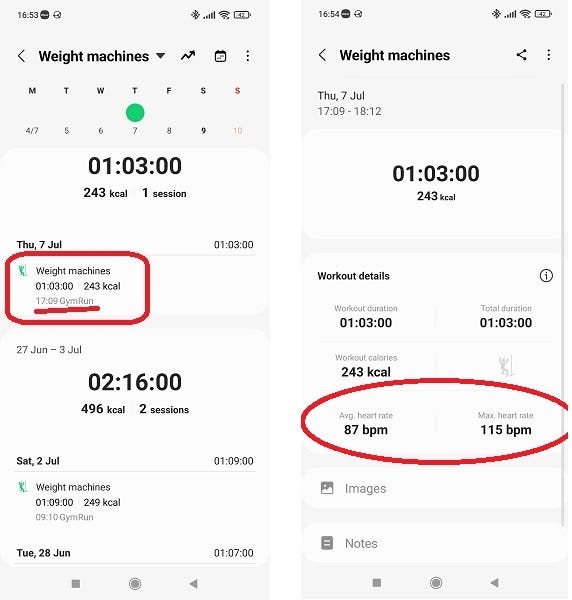
At the time of writing this article, HR graph is, unfortunately, not synchronized. As a result, Samsung health estimates much fewer burned calories than it would do with HR data. This is the only issue I have discovered using GymRun.
GymRun has many advanced features, but I personally do not use them and therefore have not that many to say about them.
To use the smartwatch app one needs to purchase a subscription, which has a very reasonable price (the companion mode I use cost me like 12€ per year).
Be strong!