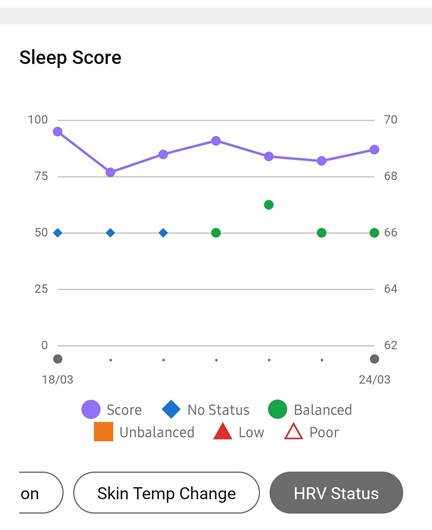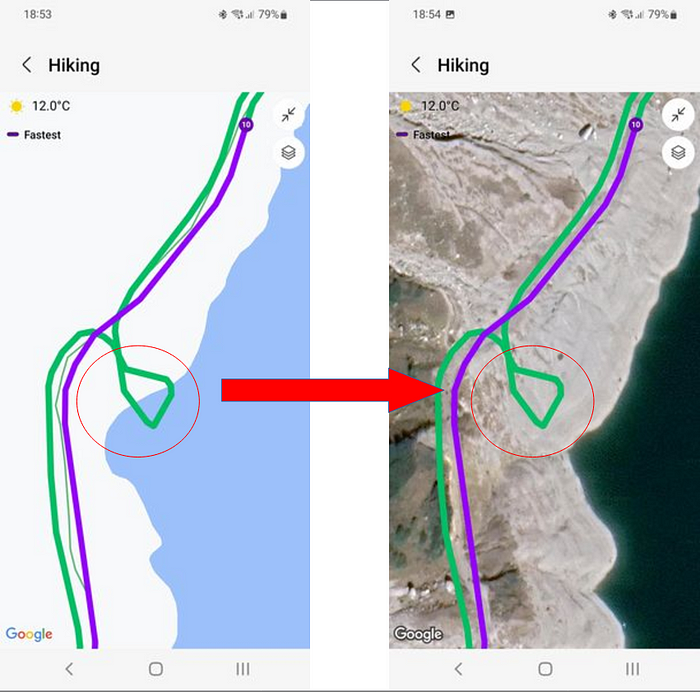How do I use my Galaxy Watch
First I wrote “how do I use my Galaxy Watch” when I was using Galaxy Watch 3, which is a Tizen OS based watch with very limited selection of app.
Now I use a Galaxy Watch of the next generation, based on WearOS. Did this change my most important use cases? Yes, but not that much.
By the way, you read how these use cases are mapped to the Garmin Venu 3 – what it can well, what it can so-so, and what it cannot at all.
Top use cases for my Galaxy Watch
Check the Time
Yes, I use my watch to check time and date 😁. Here, Always On Display is “a must” for me. I did several tests if I can use the watch without AOD and often found myself trying to read time from a black screen.
Wearos platform has much better support of 3th party watchfaces and complications — and I really use these new capability a lot.
Find my Phone
A few times I used “find my phone” feature to … find my phone, which I left in some unusual place. I know some people use this feature several times per day, I do not think I use it every month, but when I need it — it is very useful.
Be sure that my phone is with me
My watch informs me when it loses connection with a phone. This turned out to be a really useful feature. One day, I mostly forgot my phone in a gym on Friday afternoon before a long weekend. If my watch would not notify me, I would have a very good changes to be without a phone next few days.
Another day, I was going to an important appointment having my notes in my phone and forgot it in the car. Thanks to my watch, I did not go away more than 10 meters from the car. Otherwise, I would notice this only in the office without having time to come back and pick up my phone.
Timers
This one is simple — rather often I need to set a timer and my phone is not on/near to me. On top of that, having a timer in my watch makes me sure that I do not miss it; and that it will not disturb other people like the phone would.
Inactivity Reminder
Time I spend working with the computer flies fast. My watch reminds me when I’m sitting without any activity around an hour. When situation allows, I either do a short break or disconnect power cable and work around the room with my laptop in my hands (usually works fine even during meetings).
Working out in a gym
In a gym I use app GymRun, to follow my program. See a separate article about GymRun.
Personal Alarm
Currently I charge my watch overnight since I do not use sleep tracking that much. My watch is my alarm, but since it is not on my wrist, this alarm is not that personal as it used to be. This feature I use literally daily.
Controlling Resting Hearth Rate
I rarely check my current HR or its history graph. However, I keep an eye on my resting HR. This is an important parameter which makes sense to track. You can read more about resting HR, for example, in “Increase in resting heart rate is a signal worth watching” by Harvard Medical School article.
Note: also read “What Useful Health Information a Regular Person Can Get With a Galaxy Watch?”.
Steps and Walking
Since I do several fitness activities, I’m rather relaxed about my daily steps count. Still, I try to keep it close to my goals (you do not need to walk 10000 steps per day). Many times this really motivated me to go to a walk.
I rarely explicitly start walking as a sport exercise. Only if I want to record GPS track. Auto-detection is good enough tracking for me.
Time to time I check statistic. I wrote several posts about this, for instance — “2022 statistic: walks, hikes, gyms, and swims”.
Hiking
For hiking, I use komoot app on my phone. Unfortunately, wearos komoot companion app does not show the map, elevation, elevation profile, and and other information important for hiking (yet?). This significantly reduces its value for me during hiking. Still, I use it pretty often when I hiking.
See a separate article about my komoot experience — “Galaxy Watch + Komoot + Hiking: Battery Usage”
Stress Monitoring
I keep an eye on my stress level. I would like to be notified when my stress is high during some time, but the watch does not have this feature. Another related feature I miss is something like Garmin’s “body battery” — a single “how you are doing” indicator, calculated based on stress level, sleep quality, HR, and past activities.
Notifications in General
Getting important (!) notifications on the watch really helps. Often I’m fine with what I read (like a transaction confirmation). Otherwise, I can fast decide if the mail/text/IM/<you-name-it> is worth immediate attention (this is not that unusual) or can wait.
Working with TODOs
I use a TickTick as my TODO solution, so I get notification on my watch and, if a task execution does not need my smartphone — I do it and mark it completed, directly on the watch. I do this daily.

I have TickTick installed on my watch. This allows me not just be notified about my tasks, but view my tasks and create new. I do not do this often, but time to time this happens as well — when I feel I can forget the new task before I will reach my phone.

One Time Passwords
This is simple, some services like to send a one time passwords per SMS or e-mail. Often my phone is not in a pick-up distance these times, the watch is. This allows me to read the code from my watch and type it in directly without losing time and “flow” for searching my phone. This is useful.
I know that there are 2 factor authentication apps for wearos, but I do not use them so far.
Answering Calls in Strange Cases When I Cannot Use My Phone
Several times I answered a call from the watch. In situations when my smartphone was in a Bluetooth distance from me, but I was not able to pick it up — like I’m doing something with water/dirt. I have made no calls from my watch.
Calendar
Agenda and month view are 2 of my widgets, so they are easy reachable
I rather often check my agenda on the watch — if the phone is not in my hands, this is faster. Additionally, sometimes I need to check how many weeks left till a given date, or what weekday the given date will be. For these tasks monthly view works great.
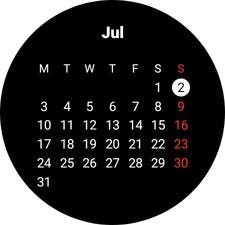
24 of June 2022 is Friday
Checking the Weather & UV Index
I already used to check weather basics using my watch, I have weather complication on most of all watchfaces I use

Watch face with weather

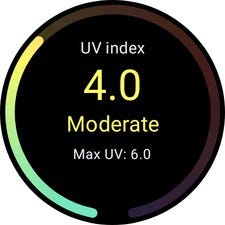
Flashlight
I use it when I need to check if heater settings are ok when everyone in beds already or to check my kinds during a night and things like that. Since I wear my watch nighttime as well (to use it as an alarm) I always have a flashlight near me.
Voice Recorder
My original plan was to use my watch voice recorder to record some ideas or “do not forget” things in situations when my phone is not near me — in a bed, on the go and so. And later, listen and process these records on my phone.
I use this, but very-very seldom.
Google Map Navigation
I use for walking navigation (not hiking). This happens not that often, but regular enough.

Google keep
Do not use it often on the watch, to be honest. But going to put a note with most important data directly as a tile on my watch for the coming vacation trip.
That’s it?
For sure there are other scenarios when I use my watch. But the few I listed above are the most often and important for me.
Use cases which left the list
Do any features left the list? Yes, but only two
Track Swimming
I simply do not swim oft enough this year, therefore I do not use my watch to track. If I start swimming again, I will use my watch. And here you can check swim tracking capabilities — “Samsung Health: swimming statistic, calendar and your progress data”
Sleep Monitoring
The need to find a time to charge my watch during my active day (where I need it) is too high price to get sleep tracking, especially since samsung health does not provide comprehensive analyses or even good history overview for this data.