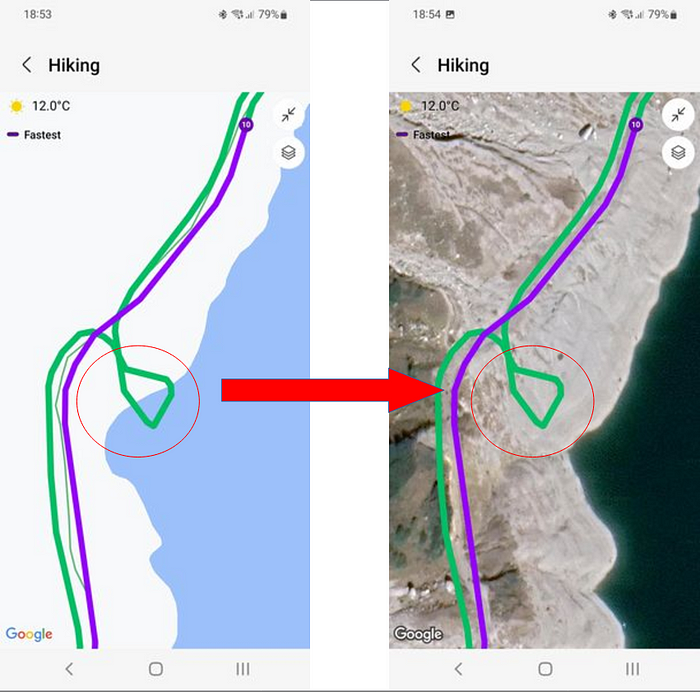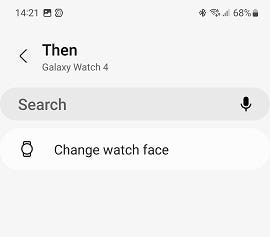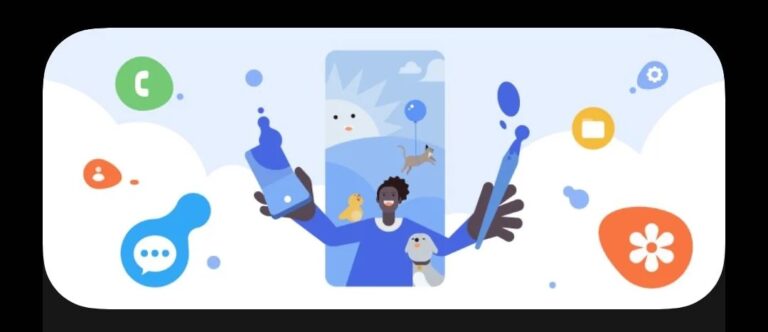Google Maps on Garmin: Useful or Useless?
Google Maps on Garmin Watches
Some time ago, Google finally released Google Maps for Garmin watches. Not all models are supported, but lucky for me, my Venu 3 is on the list. Another limitation, at least at the time I write this article, is that only Android phones are supported. Again, I’m in the target group.
Google Maps for Garmin works as a companion for the phone app. You activate navigation on your phone and can see navigation instructions on the watch as well. This means that you can put your phone in your pocket, your bag, or wherever you want to have it and take it out only if you need to adjust your route or you really need to see the map (for example, for a complicated street junction).
Yes, if you have to see the map, you have to use your phone. Google Maps for Garmin only shows turn-by-turn instructions in text format; no map, not even a breadcrumb trail. This is sad and lags behind Wear OS implementation.
A real-world usage experience
I mostly use Google Maps to research an area, find places, and drive. However, for driving, I use Waze more often recently. In these scenarios, the Garmin version is no help at all.
But sometimes, rather rarely, I need walking navigation in a city. Here, Google Maps is my go-to tool, and instructions on my wrist could be helpful.
During the recent few months, I have had two occasions to test how this works in real-life situations. And my experience was very different.
In the city center of London, navigation instructions on my wrist were useless or, more often than not, misleading. This is not exactly the watch or the app’s issue. The GPS signal was weak and reflected (?).
As a result, my phone was confused. Consequently, Google Maps navigation on the phone was wrong. And these wrong instructions were forwarded to my watch. However, checking the map visually did help. But since I was unable to do this on my watch at all, I had to use my phone all the time, ignoring the watch completely. Sad.
A month later, I visited the capital of another European, but not an EU, country. Way smaller than London, without skyscrapers, and so on. The street layout was also much simpler. My phone had no issues with GPS and compass there. The instructions Google Maps provided were correct as well.
I had a small suitcase to carry and needed to find a way, the “last mile,” to my hotel. I started Google Maps on my phone in the walking navigation mode. My watch immediately asked me if I wanted to get navigation instructions on my wrist. I agreed. My phone was in my pocket, my right hand was busy – an ideal scenario for companion-app-based navigation. And it worked really, really well. I found my hotel using my watch without needing to pull my phone out of my pocket. Would it be better with a map? Absolutely! But this was usable and helpful even without the map.
Originally, I planned to stop here, but then I decided to test Google Maps in one more European city – a relatively big one with a reasonably dense street network, but far away from the high buildings. Something between the first two variants.
The results of my test were, frankly, disappointing.
First, Google Maps constantly showed 20 meters more until the next turn than the phone app did, even when I stopped for a while.
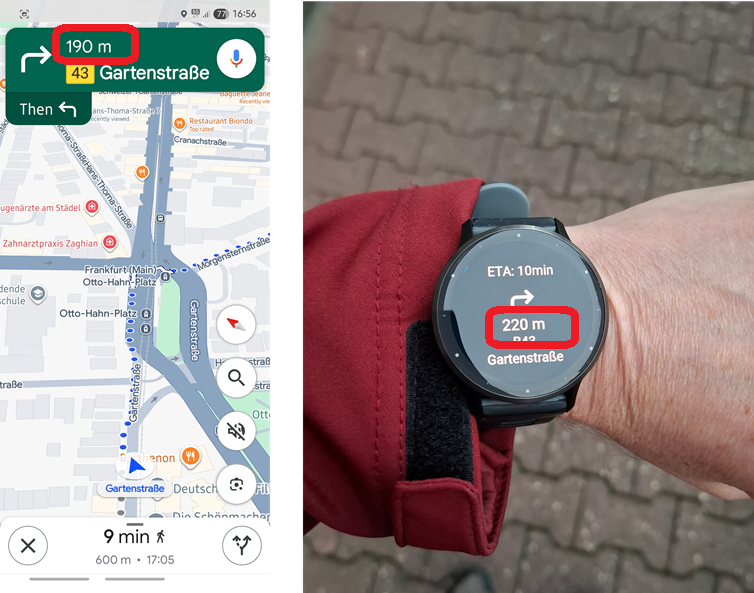
Watch: 220 meters
The second issue was, once again, caused by the missing map. The image below shows how, even in a relatively simple situation, a text instruction to “go straight ahead” without a map display is misleading.

Blue arrow: where I really needed to go.
My Verdict
To sum up, I find that Google Maps on a Garmin watch is useful when:
- You walk.
- You are in an easy-to-understand environment.
- Your phone has a good GPS signal.
- +/- 50 meters accuracy is not important for you.
If not, Google Maps on a Garmin watch is useless at best. Looking forward to when Google will add maps to its app.
One last remark: Garmin native maps and Komoot are good for hiking and other sport activities, but they do not cover regular navigation in the city well. Plus, watch-only navigation is pretty limited.