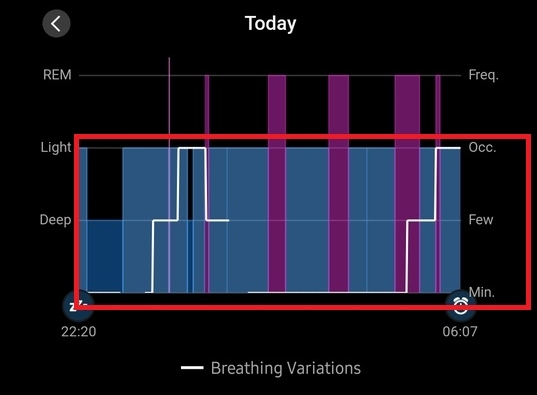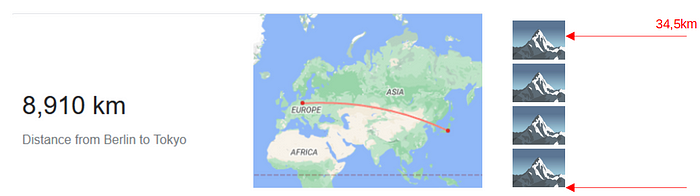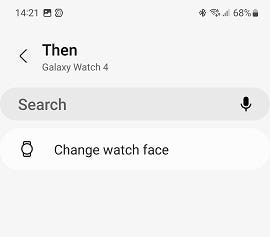Garmin Venu 3 versus Galaxy Watch – Smart Features Comparison
I switched from a Galaxy Watch to a Garmin Venu 3 about a week ago. And this week I have spent learning how to deal with my usual tasks (check “How do I use my Galaxy Watch” article) using my new watch and what new things I can do with it. In this article, I describe nuances I noticed in the basic smartwatch features of the Garmin Venu 3 in comparison with the Galaxy Watch. Health, Sport and some other functions will be covered separately.
Update: also check the second part of the comparison here.

Pre-Installed watchfaces
A watch must tell the time. So, let’s start with the pre-installed watch faces. Galaxy Watch comes with many pre-installed watchfaces; most of them are….not great, but a few are very nice and informative. Faces that come with Venu 3 suck, all of them.
Nice-looking and informative watchfaces people usually associate with Garmin are a luxury and available for Fenix, Epic, and Enduro models. Unfortunately, unlike Samsung, Garmin actively uses model-exclusive watchfaces.
3pp Watchfaces
The most popular and best-looking watch faces I found ironically replicate premium watch faces from Garmin, Coros, and Suunto.
The amount of data you can put on them and the level of configuration are mind-blowing. I have never seen anything even close to that for the Galaxy Watch.

Watch Face Handling
Here everything is simple – watchfaces handing on Garmin is a complete disaster. I will write a separate post about this.
Interface Navigation
Venu 3 navigation is not very consistent – sometimes you have to use buttons, sometimes you have to use a touch screen. However, after a week, I got used to this navigation style. Mostly.
One navigation feature of the Galaxy Watch I do miss is the one-click return to the main watch screen.
Alarms
Both watches support multiple alarms. However, the Galaxy Watch allows you to name an alarm and adjust its snooze logic, or to disable snooze completely (this is what I use). Garmin only allows you to assign to an alarm one of 8 hardcoded labels. 10 minutes snooze is what you have to deal with. On the other hand, for Venu you can configure alarms in the Garmin Connect phone app, Galaxy Watch alarms can be set on the watch only.
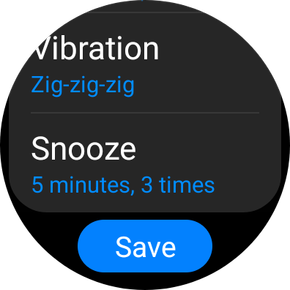
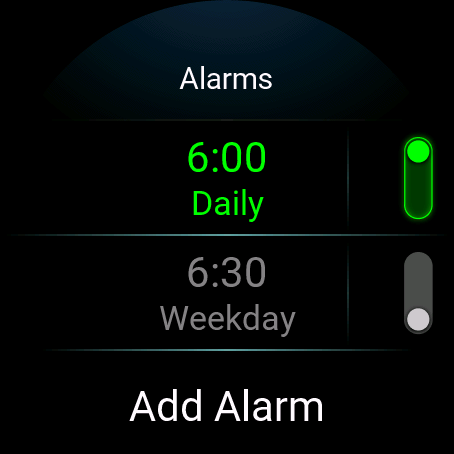
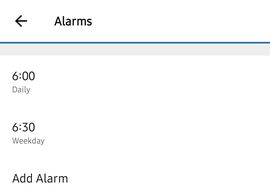
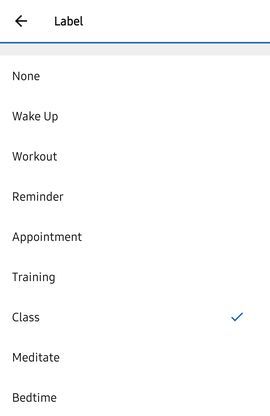
Timers
The Galaxy Watch keeps a few recent timers as shortcuts, so one can start one of them with one tap. Garmin does not have this productivity booster.

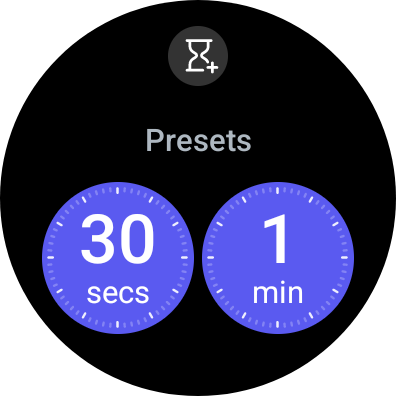
I was one of many people who wanted Samsung to add multiple timers support. Samsung did this in WearOS 3.5. Months later, I have to admit that I never used this possibility. Therefore, the single timer Garmin offer is a very formal limitation for me.
When a timer is started, the Galaxy Watch shows a special indicator in the button of the screen (the system-level indicator – shown over any watchface). In Garmin, running timer is completely invisible to me. To be honest, I do not know which style is better – they are just different. What I know for sure is – Galaxy Watch timer drains a lot of battery, comparable to GPS tracking. Garmin timer battery consumption is invisible

Battery Statistic
Talking about battery consumption. On the Galaxy Watch, I can see very confusing statistics about battery consumption by different applications. According to my experience, no one understands how to understand the number. No confusion on the Garmin side here – it does not provide battery consumption details.

Morning Report
Tizen based Galaxy Watch had it, but not anymore. Garmin has it – and I love this feature. Moreover, I know that it congratulates you when you have a birthday – nice touch. I still do not understand why Samsung dropped this feature.
Notifications
I find Galaxy Watch notifications handling a bit better. But the Garmin implementation is better than I expected.
And yes, I can still complete and postpone my ticktick tasks!
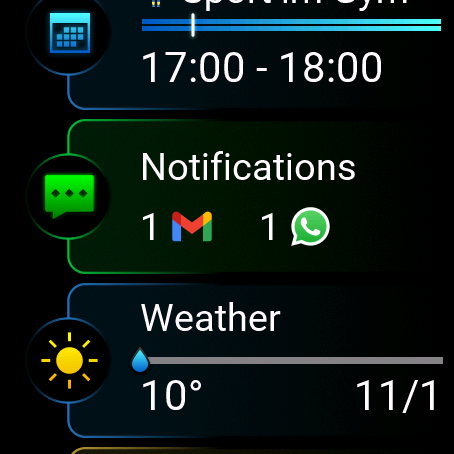

By the way, the Galaxy Watch can be configured to show notifications only when the phone screen is off (if the phone screen is on, you most probably, see them on the phone directly) – not on Garmin.
Another big difference: on the Galaxy Watch, unread notifications are indicated with a system-level “orange” dot – impossible to oversee. On the Garmin, after a few seconds, notification is gone without any indicators. If you need to know about unread notifications, you must use a watchface that has this indicator. The notifications themselves can be found in the corresponding widget (or swiping to the left from the watchface).
Watch Notifications
Watch notifications like “inactivity reminder” or “phone disconnected” just disappear after a few seconds, and then disappear. Galaxy Watch either shows them constantly or hides after 2 seconds (configurable).
And this is a significant issue for me. I already forgot my phone in a car once because I was unable to check why my watch vibrated fast enough and assumed that this was an inactivity reminder, meanwhile this was a phone disconnected reminder!
Calls
Receiving calls on Garmin works just fine. But to make a call, you either need to type a number or a person you want to call must be added to Garmin Contacts. Contact management process is far from good, and you are limited to 50 contacts. To my luck, I do not call from the watch, and in the very few cases when I do – I call one of my family members. Therefore, it is not a big loss for me.
And, do not expect Garmin to show you your contact’s photo – it will not.
Whatsapp calls
To my surprise, I was able to answer WhatsApp calls directly from my Venu 3 – nice! Galaxy Watch can do this as well.
Apps
Apps are obviously second-class citizens in Venu UI. And this represents reality pretty well – Garmin is not for applications; it is for sport, fitness, etc.

Major Updates
Samsung promises 4 years of major WearOS updates for Galaxy Watches. So, you can expect (or at least hope) that your watch will become more capable over time. Garmin does promise and, as far as I know, does not add many features to its watches.
Others
Above, I do not mention obvious differences, like:
- On the Galaxy Watch, you can install Google Calendar, Gmail, WhatsApp, Ticktick, Todoist, Google Pay, Google Keep, Google Maps, and other apps. Nothing like that exists for Garmin (update Google Maps do now exist, but are from ideal – check here “Google Maps on Garmin: Useful or Useless?“)
- On the Galaxy Watch, you have a multi-language keyboard with a voice input (actually, you can install several and choose which one to use); this way, you can answer/dictate on notifications and/or type (like to create a keep note, or start WhatsApp chat) – not a thing on Garmin.
Preliminary Conclusion
Before deciding on Garming Venu I had researched this topic a lot. Still, after starting to use Venu 3 in my day-to-day life, I got a few surprises – some nice ones, some not.
Did I change my mind about the switch after this first week? No, not at all!
For more details check the second part of this comparison.
PS
If you considering to purchase a Venu 3, or may be a Fenix 8 (which also has similar, but a bit better smart features), a Galaxy Watch, or anything else from Amazon, consider using my partner links below – costs nothing extra for you, but can help me to pay for the hosting. Moreover, besides the new model announcement deals, Amazon usually offers better prices than the Samsung webshop. Thank you in advance! Thank you in advance!
Links: