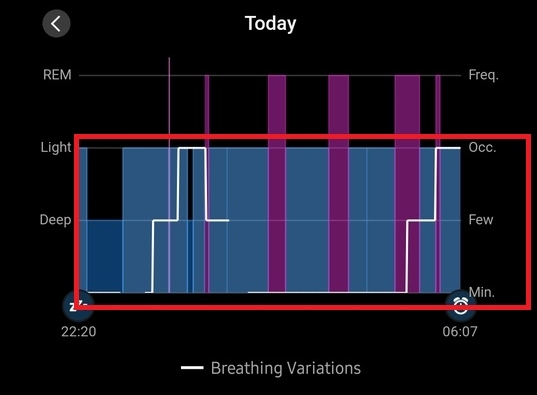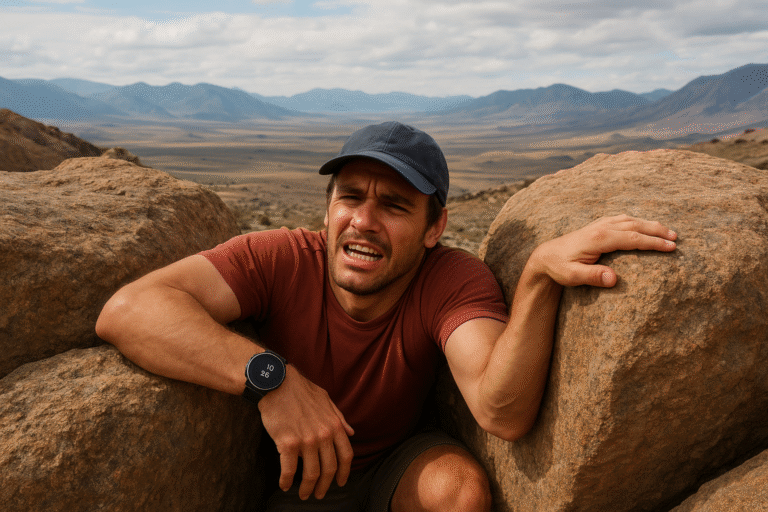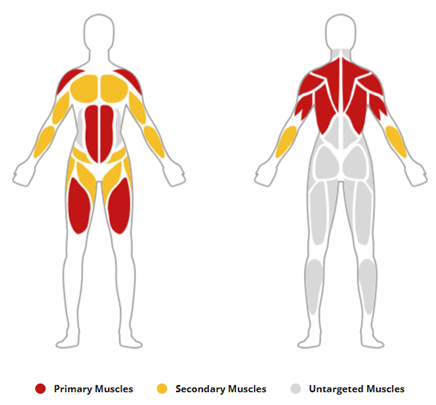Garmin Venu 3: Track Swimming in a Swimming Pool
I’m not a big swimmer, but occasionally I visit a swimming pool. Actually, I hope that during the summer, I will swim more. So far, I have done a few swimming sessions with my, not so new anymore, Garmin Venu 3. Here, I would like to share my experience. By the way, last summer I used my Galaxy Watch to track swimming. If you are interested, you can read about this in “Samsung Health: Swimming Statistic, Calendar and Your Progress Data” article.
Note: Garmin allows users to create a workout (or select one created by Garmin itself), which includes a sequence of exercises, and follow it. The article “Strength Training with a Garmin: Before You Go to a Gym” describes strength exercise creation. There are swimming exercises as well, but Venu3 does not support them!
Expected
I expected that Garmin would provide a much more solid experience than my Galaxy Watch. Therefore, I was not surprised when I found that using the watch in a swimming pool is very comfortable. I do not need to lock the watch screen to avoid false touches in the shower or just being in the water. I do not know how Garmin did this, but it seems like they keep the secret from competitors like Samsung.
Starting and stopping the swimming exercise are easy operations in water because these are mostly button-based.
Additionally, Garmin can divide your training into multiple intervals, where an interval is a set of lengths you swim in a row. It can automatically start a new interval if it detects you make a pause, or you can do this manually. When I go to the pool, I swim as many lengths as I can or want (physically or logistically) and then stop. Therefore, my sessions include a single interval, and this level of hierarchy is useless for me.
As an amateur swimmer, the only important information about a swimming session for me is:
- Total time
- Number of lengths
- Distance
- Average speed
- Garmin assessment (high or low intensity)
- Time per length (when I was faster, when slower, which style is faster)
Most of these parameters (and many others) can be easily seen either directly on the watch after the exercise or in the mobile app, which is great.
On the watch (all screens):
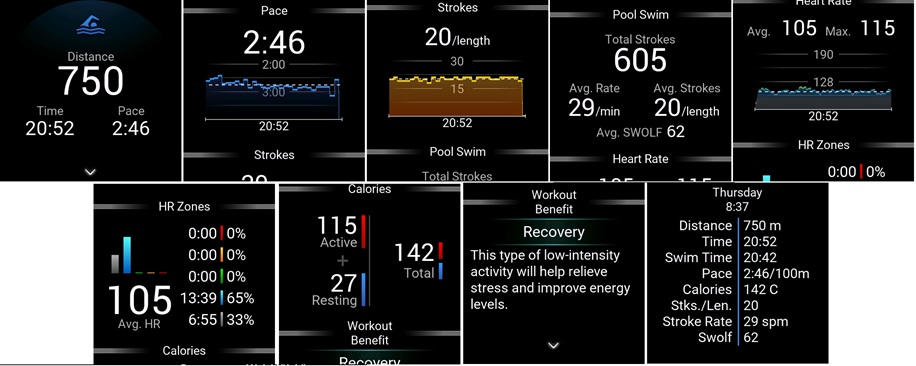
In the Garmin Connect app:
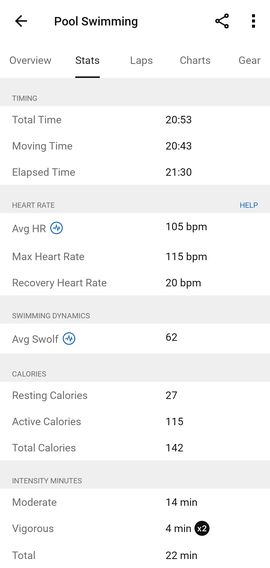

Surprises
And here, the surprises started. Unfortunately, not in a good way.
First, when I opened the Garmin Connect app to check my results, I found neither lengths data nor styles in the Garmin Connect app. The only thing I found was the list of intervals with a single interval.
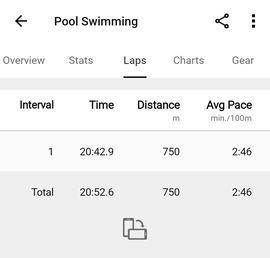
To be honest, I could not believe that a so athlete-focused app like Garmin Connect does not show lengths data. But Google and Reddit proved that this is really the case.
Update: Starting from Garmin Connect 5.5 you can see individual length data in the “Laps” section in the landscape mode (and only in the landscape mode).
Fortunately, the web version of Garmin Connect shows this. So, if you want to briefly check individual lengths speed, reach your computer first.

Garmin Connect web can show lengths data in two different ways: table and graphical.
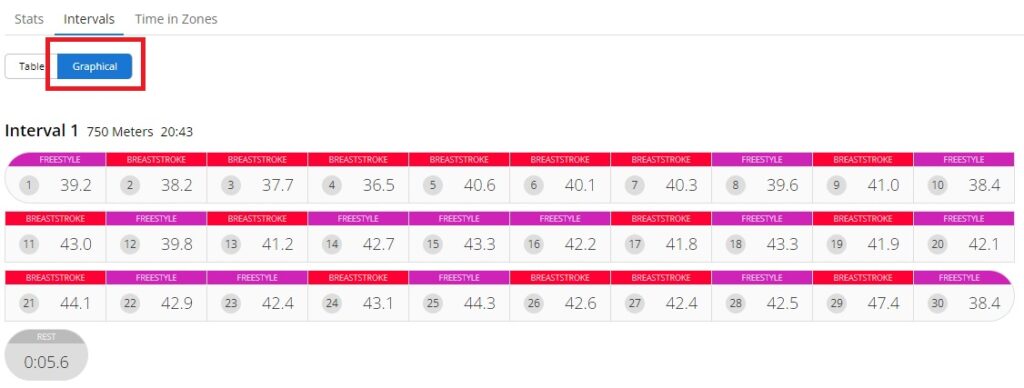
You can even customize the main graphs to be shown either per time, distance, or lengths, which is cool if you know how to utilize this.
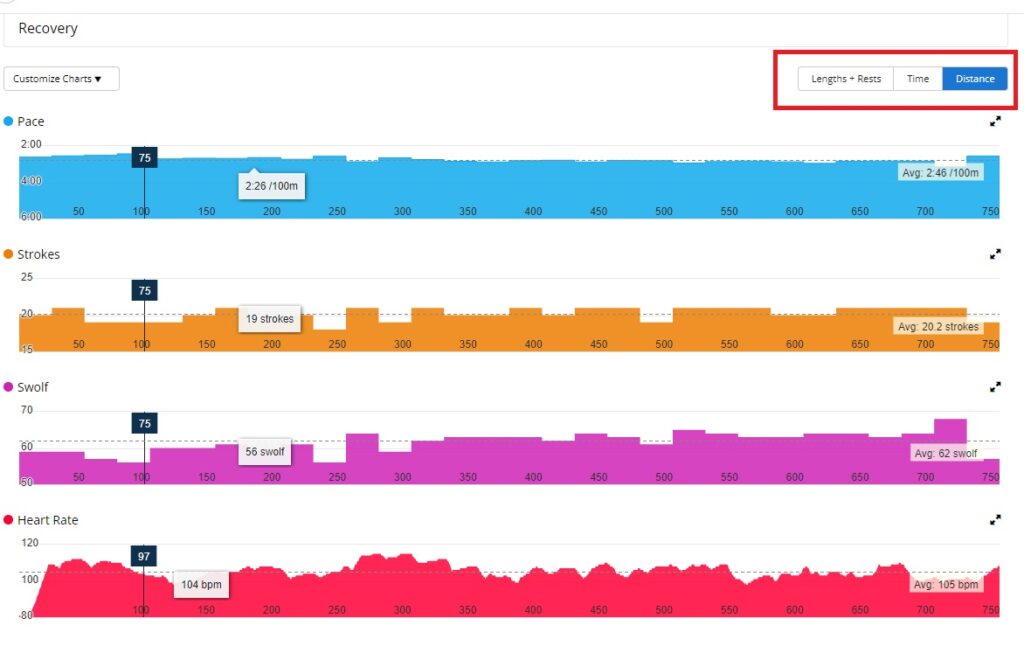
The second big surprise was the quality of style detection. For me, it is just bad (while the Galaxy Watch detected them very well). Moreover, it was bad in all my swimming sessions.
For example, last time I swam every tenth length freestyle and backstroke all other times. The figure below is what Garmin has detected:
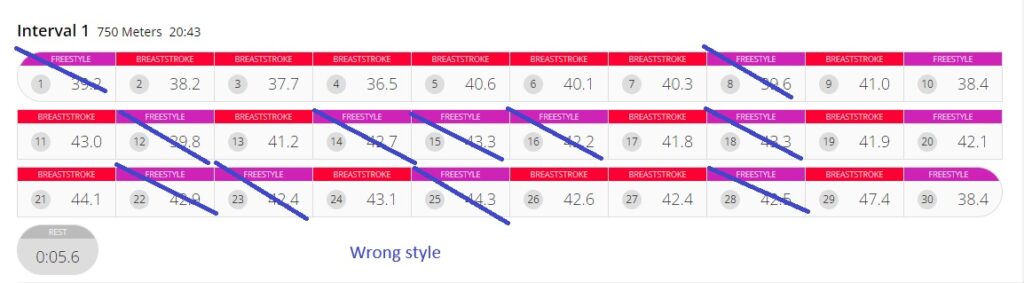
For 11 lengths out of 30, Venu 3 assigned the wrong style. This is 37%, and this is a lot!
Conclusion
Overall, my experience with the Garmin Venu 3 in the swimming pool has been a mixed bag. Nice and easy to use, good overall, but with some very notable shortcomings. The inability to see lengths data directly on the mobile app and the inaccuracies in style detection are major drawbacks for me.
If you want to get firsthand experience with a swimming exercise report, I made one of my swimming exercises public. You can click on this link and see all the data in all possible ways.
PS
If you considering to purchase a Garmn Venu 4, or may be Fenix 8 :), consider to use my partner links below – costs nothing extra for you, but can help me to pay for the hosting. Thank you in advance!
Links: