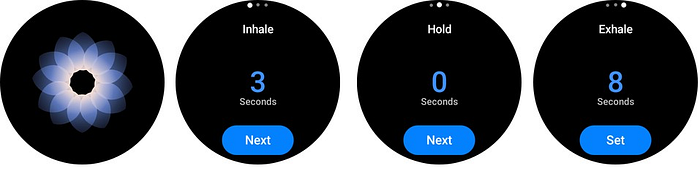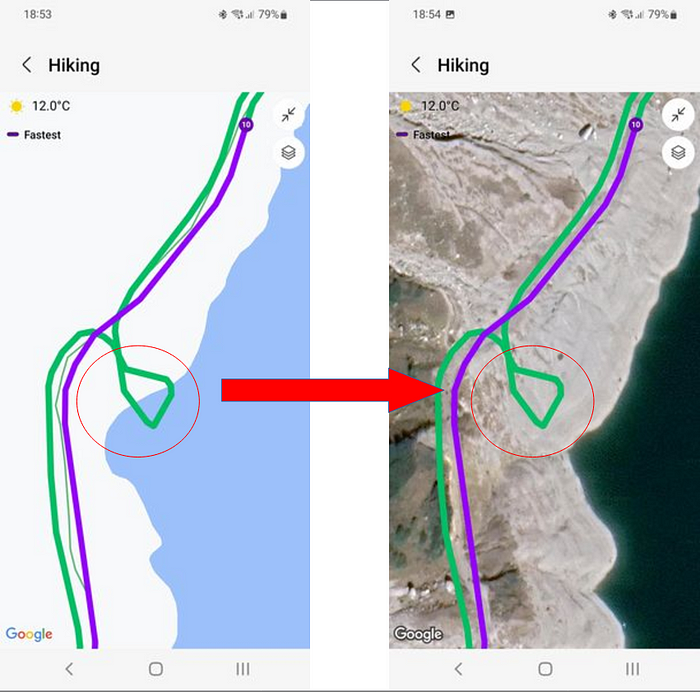Galaxy Watches FAQ
The screen turns off even if Always On Display is activated
Most common reasons for this are:
- You have a tattoo on your wrist. The watch cannot read your HR, decides that it is not on a wrist and turns display off.
- Your wrist has a lot of hairs. The watch cannot read your HR, decides that it is not on a wrist and turns display off.
- You wear the watch too loose. The watch cannot read your HR, decides that it is not on a wrist and turns display off.
- You do not move for rather long time. The watch decides that you fell asleep and turns display off.
Neither Galaxy Watch 7 nor Galaxy Watch ultra have rotating bezel – did Samsung drop it?
No. This is not officially stated, but according to various sources Samsung releases a classic version with a rotating bezel in the even generations (4, 6) and a Pro/Ultra version in the odd generations (5, 7).
Will new watch faces be available for older watches?
Each generation of the Galaxy Watch comes with a few new pre-installed watch faces. So far, Samsung has always made them available for older watch models as well. Usually these new watch faces technically require a new OneUI version.
Therefore, Samsung releases a new OneUI version for older watches first, and a few weeks later makes the new watch faces available for them via Galaxy Wearable (not Google Play).
Update strategy
Samsung regularly releases updates for Galaxy Watches. And I regularly see and answer two questions related to this:
- It is already February, but my watch still has a security patch from November. Why?
- I try to install a firmware update, and it is stuck in “copying to the watch”, What should I do?
Let me clarify both questions in this Galaxy Watch update FAQ article.
Where is your update?
This is simple – Samsung releases Galaxy Watch updates every quarter (every 3 months), not every month. And the update is not about a security patch as such. Actually, Samsung made no statements about wearos security patch releasing.
On the other hand, Samsung usually starts from newer models, followed by the older ones. As a result, it could happen that:
- An update for the Galaxy Watch 6 is released in a November and includes November security patch (one available at the time) together with other fixes and changes.
- An update for the Galaxy Watch 5 is released in December and includes a December security patches together with other fixes and changes.
This way, older models could have a newer security patch on board. Ironically, this happens exactly because Samsung prioritizes newer models and releases updates for them first.
What to do if update cannot be copied to your watch?
Usually, a Galaxy Watch firmware update is downloaded to your phone and then copied to the watch.
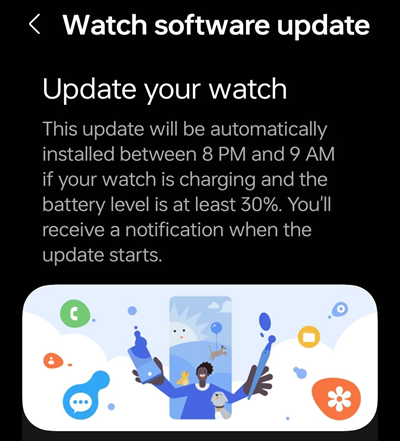
This process takes a few minutes. But sometimes it stuck in the coping phase. You can retry or restart and retry, but this rarely helps.
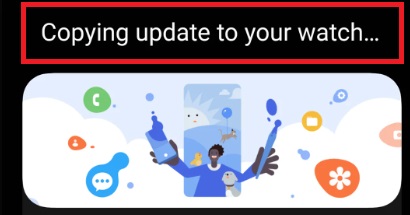
The simple and effective solution for this problem is the following:
- Disable Bluetooth on your smartphone to disconnect your watch from it
- Activate the Wi-Fi on the watch and connect it to your home Wi-Fi
- Open the setting on your watch and trigger check for updates from it (the watch will find one)
- initiate an update directly from the watch
- After the update is installed, restore Bluetooth on your phone
Hope this helps!