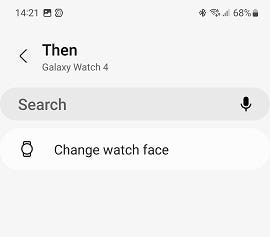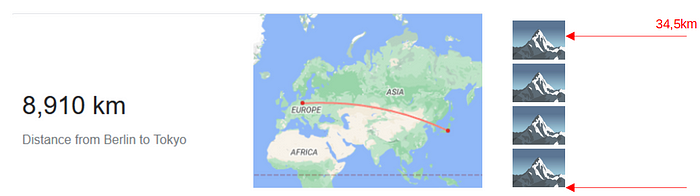Always On Display vs Raise to Wake: Wich Mode Consumes more Battery?
Choosing Between AOD and Raise to Wake
Most modern smartwatches come with two primary display options:
- Always On Display (AOD): The watch continuously shows the time, and depending on the design, other relevant information.
- Raise to Wake: The screen remains off until activated by a specific gesture.
An interesting question arises: Which mode consumes more battery? This question is not that straightforward and is often debated. I’ve seen reports from different people with completely different experiences. So, why do these differences exist, and how can you determine the best mode for you?
Understanding the Details
While my focus here is on Galaxy Watches, many smartwatches with AMOLED screens behave similarly.
Galaxy Watches updates the screen once per minute to minimize energy use. They also have built-in hardware support for AOD mode, like a special CPU core serving it. Some other brands go to the extreme here – a simplified operating system is used in AOD mode to even further conserve power.
However, the screen remains on, and displays are among the primary energy consumers.
Bob’s Example: Comparing Modes
To make this clearer, let’s consider how Bob’s daily behavior affects battery life.
Bob’s Daily Habits:
- He checks the time by raising his hand 36 times per day (twice per hour during waking hours).
- Bob also gestures with his hands a lot – so every 15 minutes one of them is recognized by the watch as raise to wake gesture..
- He uses his watch for some other tasks (e.g., checking the weather or starting a timer) five times per day for a total of 10 minutes.
Note: Notifications behave the same in both modes, so they are not factored into this comparison.
Scenario 1: AOD On, Raise to Wake Off
- AOD mode continuously consumes a small amount of power.
- When Bob raises his hand, he reads the time from the AOD screen without additional power usage.
- Accidental gestures do not trigger full power mode, no additional power consumption.
- When interacting with his watch Bob manually wakes it, activating full power mode.
Total for the Day:
- 10 minutes in full power mode (manual activations).
- 15 hours and 50 minutes in AOD mode.
Scenario 2: AOD Off, Raise to Wake On
- The watch remains in the “screen off” mode when the screen is off.
- Each time Bob raises his hand to check the time, the watch wakes up, drawing the main watch face with hardware acceleration and updating background processes for about 5 seconds. This uses much more energy than AOD mode would need for the same 5 seconds.
- Accidental gestures trigger full power mode as well.
- When interacting with his watch Bob saves manual activation – the watch is already in full power mode due to raise to wake.
Total for the Day:
- 18 minutes in full power mode (including 8 minutes from raise to wake gestures).
- 15 hours and 42 minutes in the screen-off mode.
What Works Best?
The most efficient mode for you depends on:
- The energy ratio between AOD and screen-off modes of your watch.
- The energy difference between AOD and full power mode of your watch.
- The frequency of unnecessary wake-ups triggered by gestures (when you just want to check the time or false recognized raises).
This explains why users report different experiences with these modes.
My Personal Choice
Despite the battery trade-off, I prefer using both AOD and raise to wake for the combined aesthetic and practical benefits. I compromise battery life to enhance my user experience.