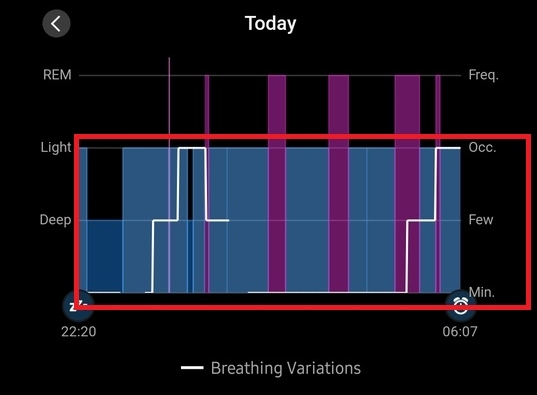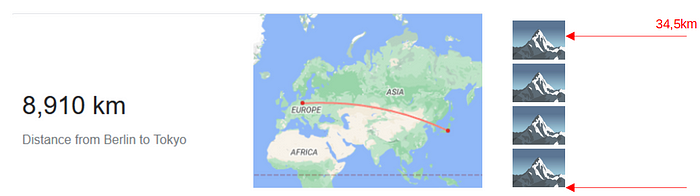Pixel Watch Features Which Require a Pixel Phone
Galaxy Watches have a set of features which work with a Samsung Phone only (and some of them with a specific galaxy models only). Originally, Google’s Pixel Watch was completely phone agnostic. Probably, because the watch simply did not have features integrated with a phone that deeply.
This has changed, and now Pixel Watch has features which work only if your watch is painted with a Pixel Phone.
Below is the list of Pixel Watch features which require a Pixel Phone I was able to find.
Note:
Similar list for Galaxy Watches – “Galaxy Watch Features Which Require a Samsung Phone“
To make it simpler to read, I use color coding:
🟩 – there are solutions which allow to get wanted functionality
🟥 – there is no known solution
Call Screening 🟥
The feature also has regional limitations (it is available in some regions only)
Workaround: none I’m aware of.
DND and Bedtime sync 🟥
Similar to Galaxy Watches, Pixel Watch can sync DND (do not disturb) and BedTime modes only with Pixel phones.
Workaround: none I’m aware of.
Watch Unlock 🟥
Allows you to unlock your phone using your watch. Works with Pixel Phones only
Workaround: none I’m aware of.
Camera Control 🟩
Galaxy Watches Camera Control requires a “flagship” phone, Pixel Watch requires a Pixel phone (which can arguably considered as a flagship as well, Google does not offer $200 – $400 phone models).
Workaround: there are third party apps with similar functionality.
It is not that bad!
The “Pixel only” limitations are not that bad, and look rather technology driven. Therefore, I would not consider them as a significant factor in selecting a watch. At least if your phone is not a Samsung’s one – in this case a Galaxy Watch could be a better choice.
If you’re considering to purchase a Pixel Watch from Amazon, consider to use my partner links below – costs nothing extra for you, but can help me to pay for the hosting. Thank you in advance!
Links: