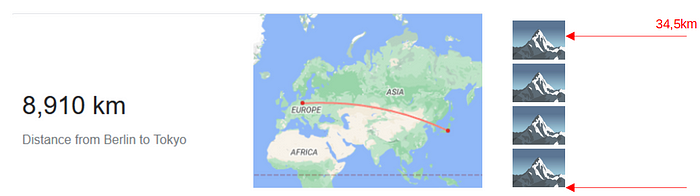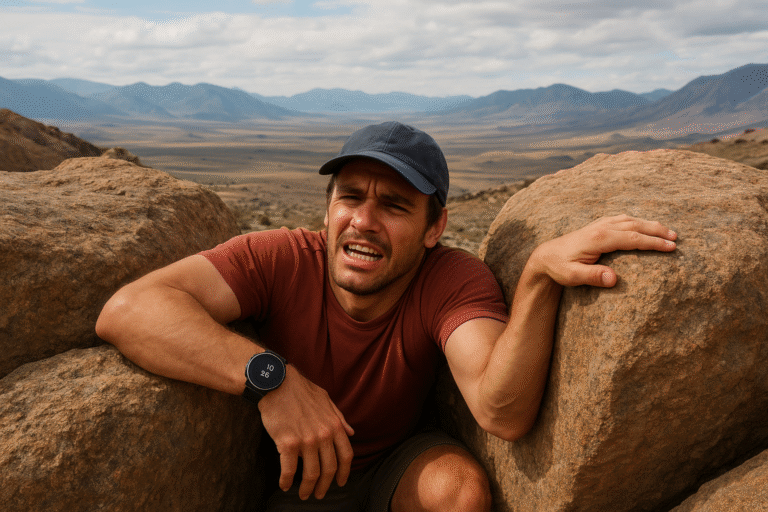2500 km Together with my Galaxy Watch 3
From time to time, I see articles (and youtube videos) called like “Sportwatch X 1000 miles later”.
Such titles made me wonder how many steps and what distance I walked together with my galaxy watch 3. How strong is our relationship?
In the previous article “How many times I walked though the Europe with my Samsung Watches?” I described how to get yearly and total walked distances. But during this time I used 2 watches — Gear Sport and Galaxy Watch 3, meanwhile that statistic is time-based only.
I remember that I purchased my GW3 in April 2021. Theoretically, I can do something like this:
- “assign” all already calculated steps and distance from 2022 to my GW3
- go to 2021 month level and assign Jan, Feb, Mar numbers to Gear sport
- go to the daily level for April 2021, and find the date when GW3 showed up
- assign all steps before this date to gear sport
- calculate summaries for 2021 assigned to Gear Sport, everything else from 2021 is related to GW3
Twenty years ago this way would be a good option. But nowadays there must be better ways!
Samsung health allows a user to download all his/her data from the application. Most probably, we should thank GDPR law for this. And “all” here really means all — all that you can find in Samsung Health is there, including training photos (if you add a few) together with weather, friends, challenges, and so on.
All information is stored in machine-readable formats (csv, json), but no format description is included.
How to extract this data is a topic for a separate article (going to write one later). For now, I focus on finding a number of steps and the distance I walked together with my current watch.
Even after I removed all json files, my folder with shealth data looks rather busy — it contains more than 50 files:
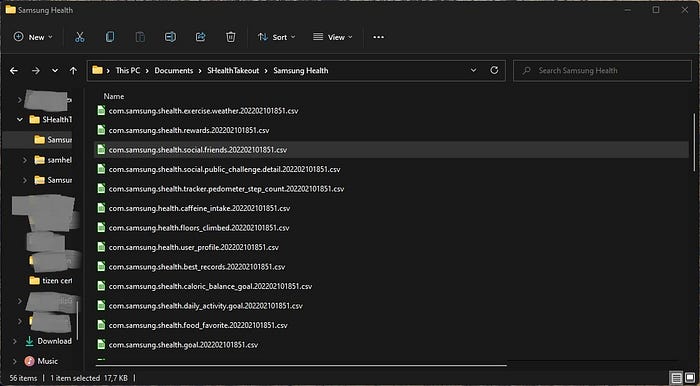
One short remark before I continue: to open CSV files I use LibreOffice Calc here. The same things can be done using Microsoft Excel and many other spreadsheet tools as well.
I start from the file called “com.samsung.health.device_profile.<date>.csv”. Let’s open it.
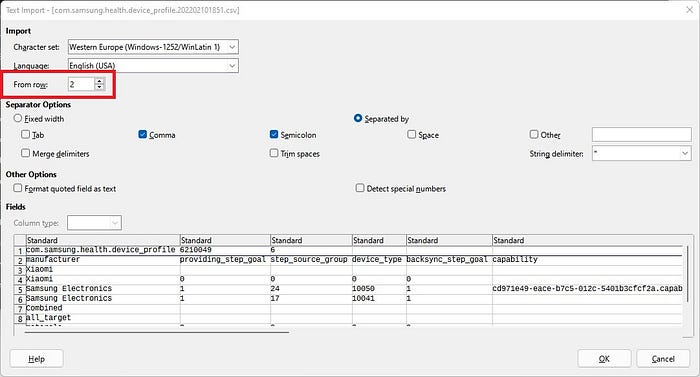
All csv files created by shealth include a kind of a title as the first line, therefore I asked Calc to import data starting from the second line. I do not care about dates, so I do not check formats for corresponding columns.
This is the content of the file:
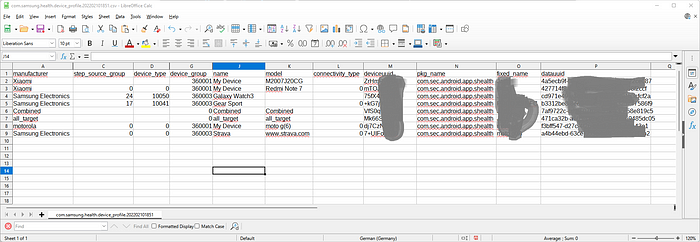
The list includes all phones I used together with shealth and both watches. It looks like a Strava integration experiment I did is somehow represented as well. I have forgotten about it, shealth — has not.
Each device has unique “deviceuuid”. Good.
Next file to check is called “com.samsung.shealth.activity.day_summary.<date>.csv”
Open it in Calc. Again, skipping the first line and ignoring data format:
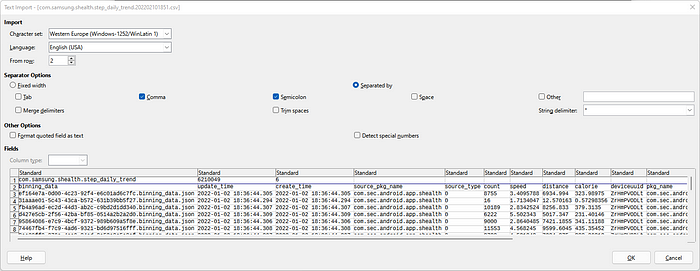
This spreadsheet includes a lot of columns (including the name of the separate file with even more details for every raw). Columns that contain information interesting for this article are “distance”, “count”, and “deviceuuid”.
After hiding most of the all “extra” columns and adding auto-filter my spreadsheet looks the following way:
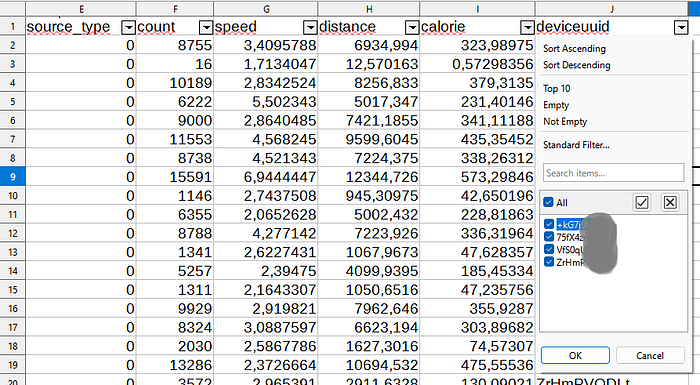
As you can see, there is data for four devices — two smartwatches and two others devices.
By default, Samsung health counts steps on the smartwatch and on the phone. Results are combined some smart way, so you see one number in the application (however, one still can select to see “phone only” steps).
The table above includes data collected by different sources separately, therefore it is important to filter it by device id.
There are many different ways to get the accumulated amount of values per device in this spreadsheet, I selected following:
- filter data by the device id. According to the device_profile table, deviceuuid of my Galaxy Watch 3 is “75fX4*******”.
- select a column with the needed parameter
- Check “sum” in the Calc status bar
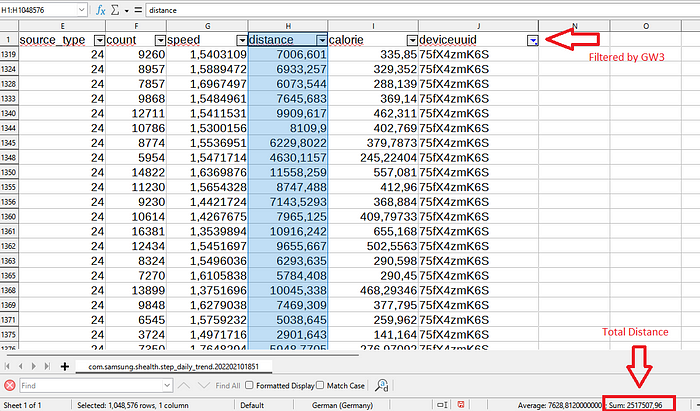
Using this simple method, I found Galaxy Watch 3 counted 2517 km and 3 318 675 steps.
So, the answer to my original question is:
My Galaxy Watch 3 and I have walked 2.5 thousand kilometers together.
At home, along streets, in forests, in fields, and in mountains.